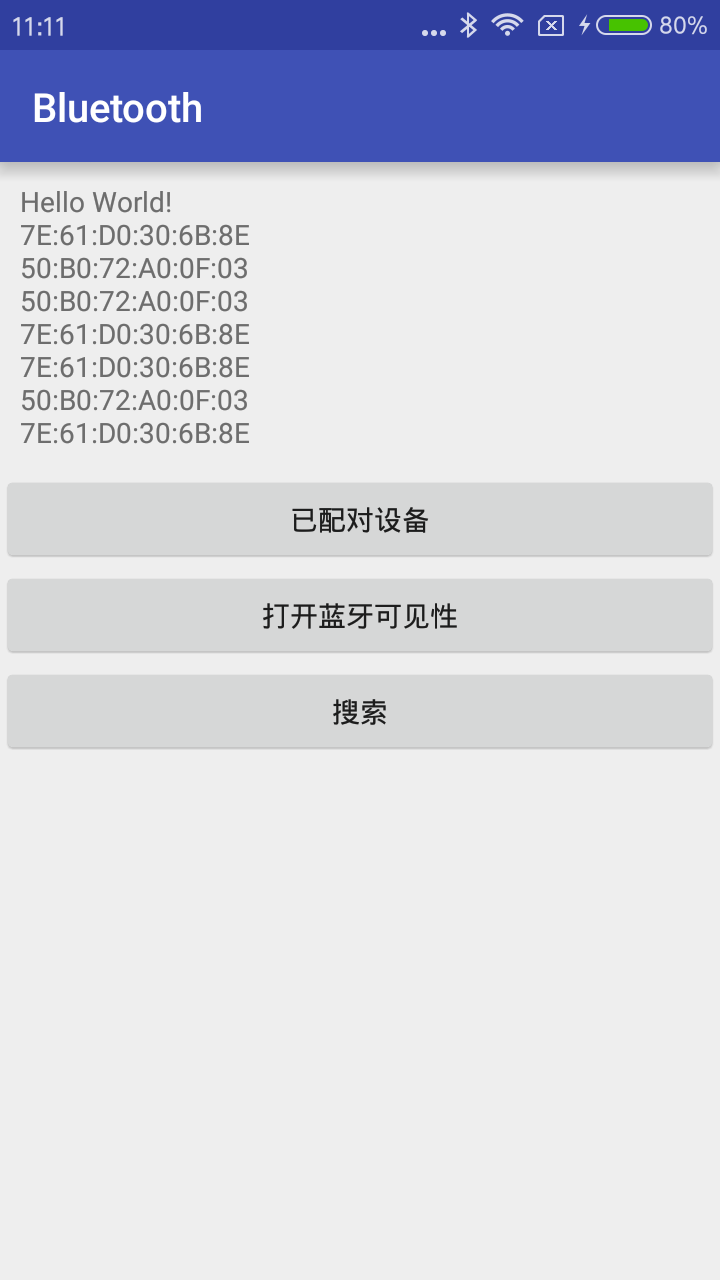1、基本UI,上图

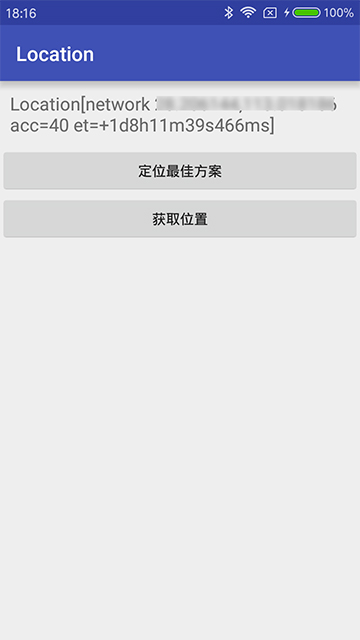
2、使用步骤
2.1、基本视图创建一个文本框,两个按钮;
2.2、按钮事件分别加载最佳定位方案与当前位置显示到文本框中;
2.3、使用Location的基本条件:
2.3.1、在AndoirdManifest.xml中申请权限
1 2 | <uses-permission android:name="android.permission.ACCESS_FINE_LOCATION"></uses-permission> <uses-permission android:name="android.permission.ACCESS_COARSE_LOCATION"></uses-permission> |
2.3.2、使用Activity的getSystemService()方法获取LocationManager对象,参数为Context.LOCATION_SERVICE;
2.3.3、使用LocationManager的getAllProviders()方法可以获取当前支持的所有定位方式,主要有GPS与Network;
2.3.4、创建Criteria对象及设置各种条件,使用LocationManager的getBestProvider()方法可以自动筛选出当前最佳定位方式;
2.3.5、LocationManager的requestLocationUpdates()方法可以请求定位,定位结果在LocationListener监听器中回调;
3、参考代码[……]