1、先看一张图
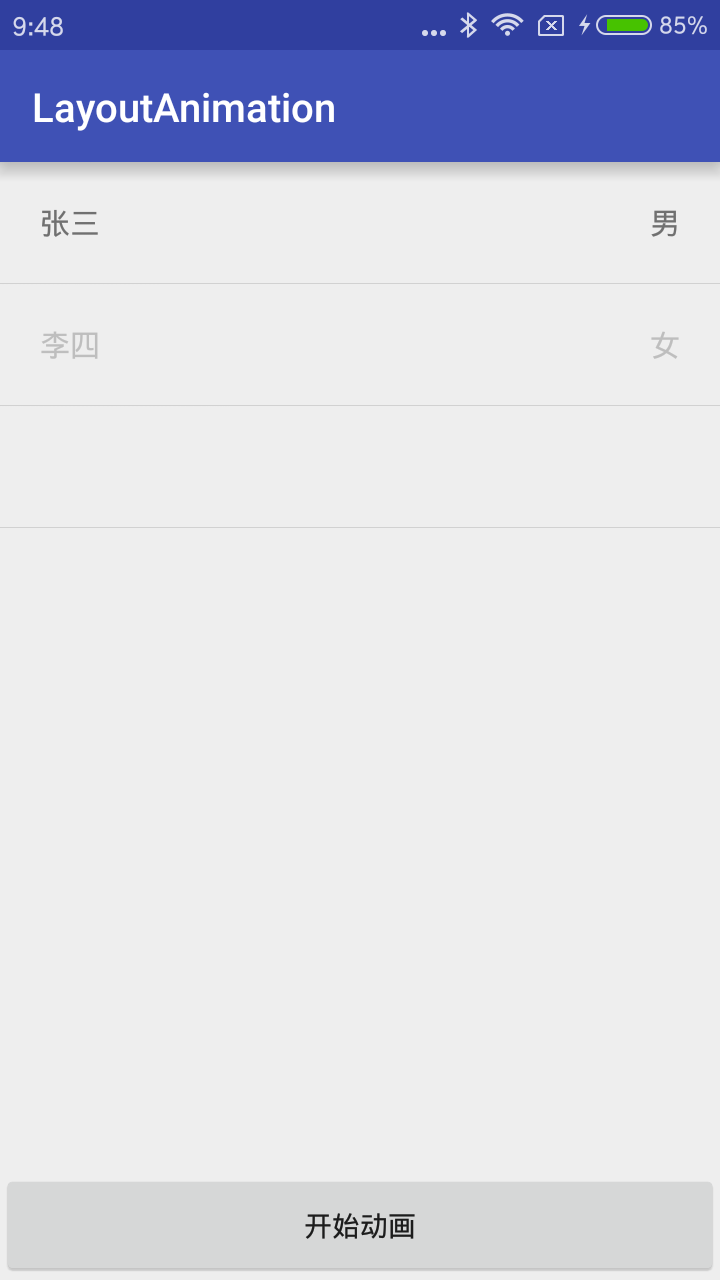
2、功能说明
2.1.1、Animation的基本使用参照:Android开发之Animation的基本使用;
2.1.2、ListView的基本使用参照:Android开发基础控件ListView的使用
2.2、ListView中各个单元格按顺序执行动画,使用xml实现;
2.3、基本实现步骤:先创建一个animation–>创建一个animation_layout–>绑定到listview上;
2.4、参考代码
list_anim.xml
1 2 3 4 5 6 7 | <?xml version="1.0" encoding="utf-8"?> <set xmlns:android="http://schemas.android.com/apk/res/android" android:duration="2000"> <alpha android:fromAlpha="0" android:toAlpha="1" /> </set> |
list_anim_layout.xml
1 2 3 4 5 | <?xml version="1.0" encoding="utf-8"?> <layoutAnimation xmlns:android="http://schemas.android.com/apk/res/android" android:delay="0.5" android:animationOrder="normal" android:animation="@anim/list_anim" /> |
activity_main.xml
1 2 3 4 5 6 7 8 9 10 11 12 13 14 15 16 17 18 19 20 21 22 23 | <?xml version="1.0" encoding="utf-8"?> <LinearLayout xmlns:android="http://schemas.android.com/apk/res/android" xmlns:tools="http://schemas.android.com/tools" android:layout_width="match_parent" android:layout_height="match_parent" android:orientation="vertical" tools:context="com.yusian.layoutanimation.MainActivity"> <ListView android:id="@+id/lv_main" android:layout_width="match_parent" android:layout_height="wrap_content" android:layout_weight="1" android:layoutAnimation="@anim/list_anim_layout"> </ListView> <Button android:id="@+id/btn_start_animation" android:layout_width="match_parent" android:layout_height="55dp" android:text="开始动画"/> </LinearLayout> |
使用代码实现动画即创建一个LayoutAnimationController对象,然后调用listView的setLayoutAnimation()方法及startLayoutAnimation()方法即可:
Activity